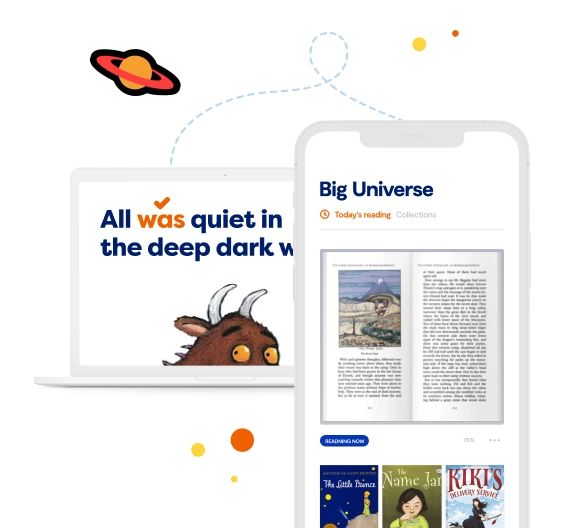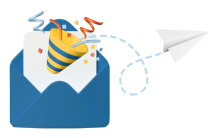Spark curiosity with game-based learning


Your lessons, on their terms
Studies show that students learn better when education is positioned as a game, not a task. Our adaptive Skills Arcade motivates kids in grades pre-K through 8 to hit district benchmarks through fun, rewards-based learning.
With Stride’s Skills Arcade, students can learn how and when they want, teachers get real-time insights to personalize instruction, and administrators rest easier knowing learners are meeting critical state and national standards.
Stride’s dynamic, user-friendly dashboard displays individual student progress so teachers can course correct and guide learners forward. These real-time metrics help schools track critical IEP and RTI goals.
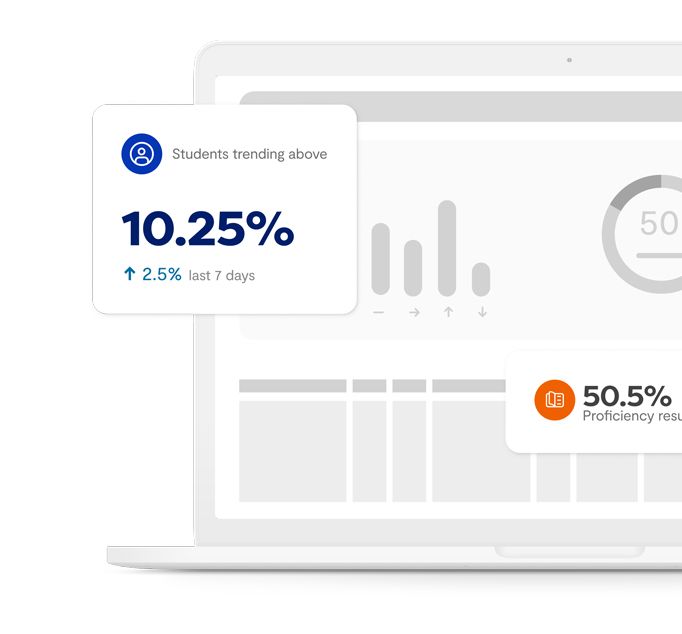
Modern learning through play builds confidence to meet national and state standards. Skills Arcade Includes benchmark and formative assessments to ensure students are at grade level for end-of-course and end-of-year tests.

Stop wondering if students are up to speed or falling behind. Stride integrates with the adaptive Renaissance STAR Assessments® to deliver universal screening, progress monitoring, and goal-setting data so schools can adjust growth measures for every learner.
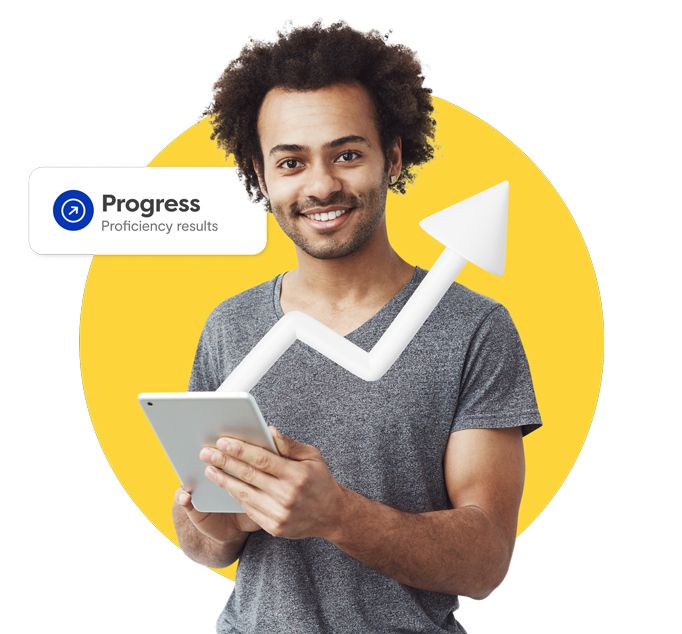
See how individual students are doing before important test days. By checking real-time data on our user-friendly dashboard, schools can spot knowledge gaps early and often—and keep learners on track to better outcomes.
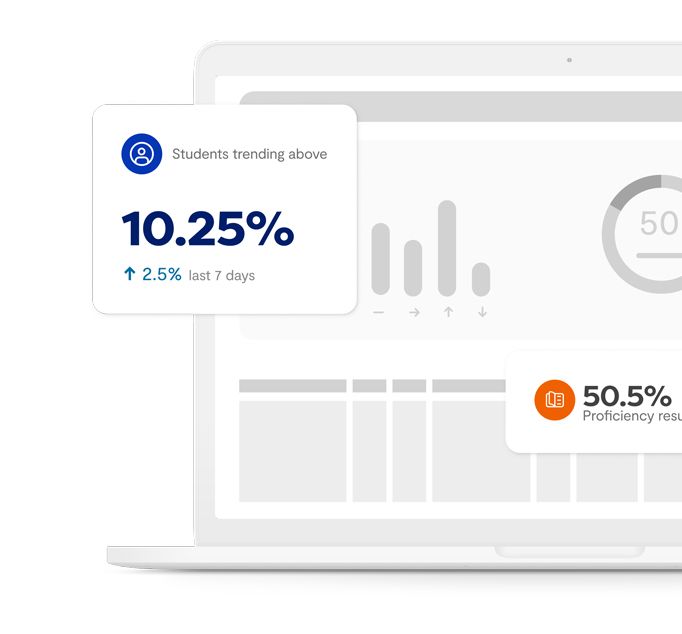
With a database of over 45,000 questions, our lessons appeal to a wide variety of student interests and learning needs. Fresh and varied content keeps kids from getting bored while they work toward big goals.
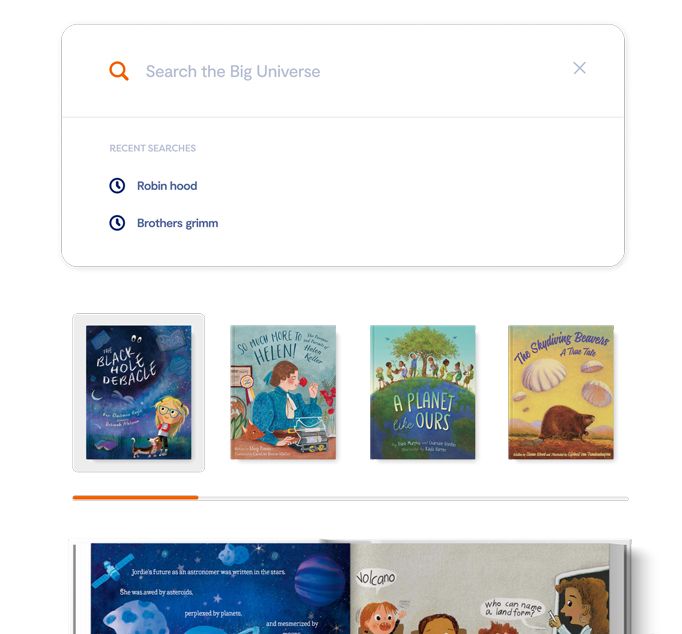
Get the full picture on class performance with real-time data on a user-friendly dashboard that shows how each group is progressing on any given day. Schools can use these insights to adjust curriculum and instruction to drive collective growth.
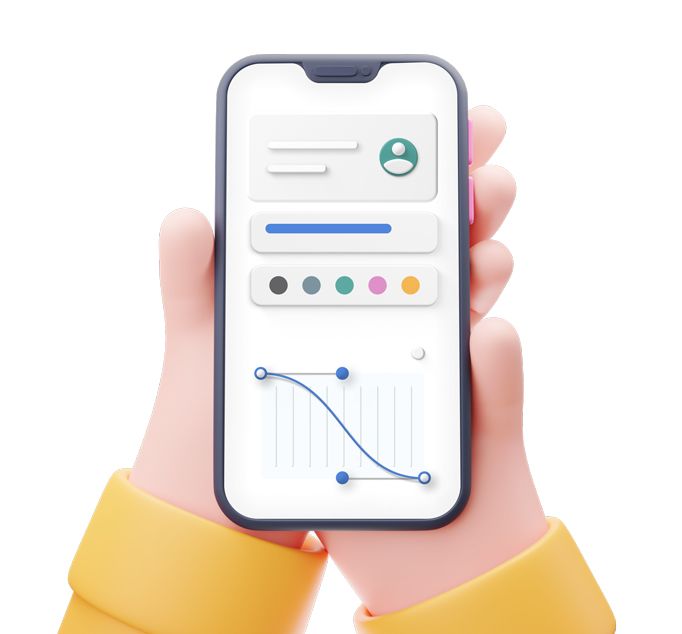
Video lessons, short-form games, brain breaks, and rewards-based learning on a mobile-friendly platform motivate learners to tackle lessons like they chase their free time—with gusto.

One of the biggest barriers to education is time. If students can’t make it to class, they can quickly fall behind. With Stride, learners can access personalized lessons 24/7—and gain confidence with every click.

Skills Arcade makes required subjects feel approachable for students who might otherwise struggle to master difficult math, language arts, reading, and science concepts. Playful and engaging games prepare them for high-stakes testing.

Adaptive learning means learning for all, including students who are learning to speak English. Skills Arcade includes Spanish translation to make lessons more inclusive.

Why wait until a big test to check on student progress? Skills Arcade includes a “Help me” feature, which recommends targeted skill review activities tailored to each learner’s needs.
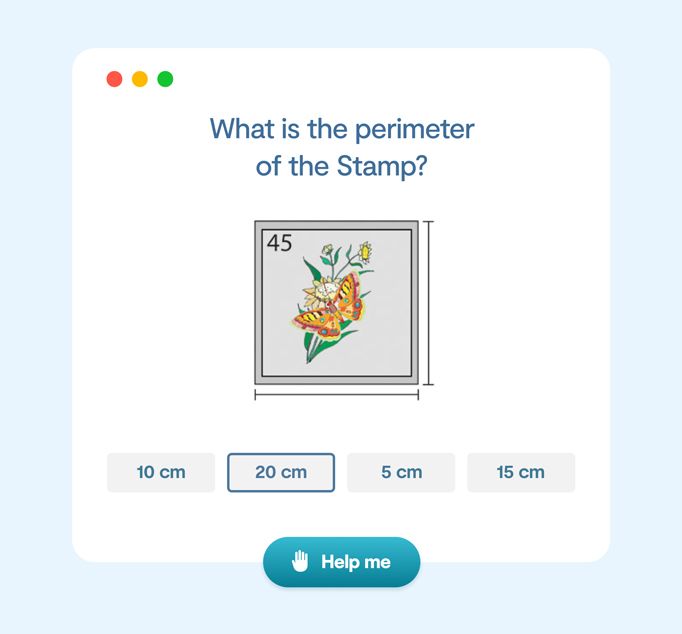
Boost your reading program and get kids excited about growing their literacy skills through our digital platform, featuring over 17000 ebooks, including fiction, nonfiction-fiction pairs, and titles in Spanish for students in grades K-12.
Keep students motivated to read by handing them a Big Universe™ of options. Our vast library of eBooks, with over 17,000 titles including works of fiction, nonfiction, nonfiction-fiction, Spanish-language books, and Hi-Lo for readers in grades K-12.

With Stride, teachers can enhance balanced literacy programs with read-alouds, guided reading, shared reading, and reading workshop. They can also recommend books to individual learners to match their interest and skill level.
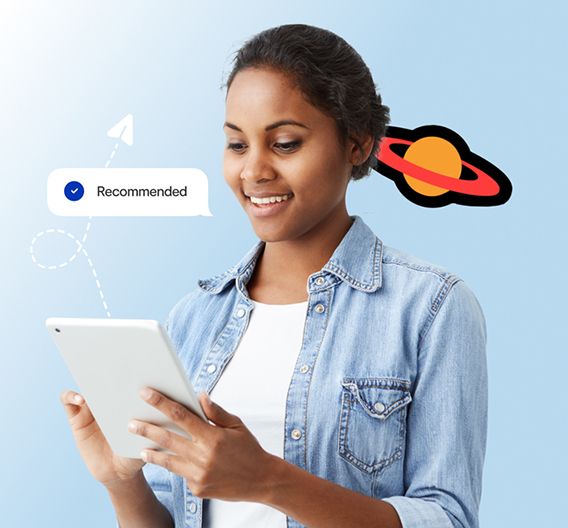
See where students are thriving and where they need help by checking dashboards for real-time data on individual learner performance. You can use these insights to create customized learning plans that give everyone a chance to succeed
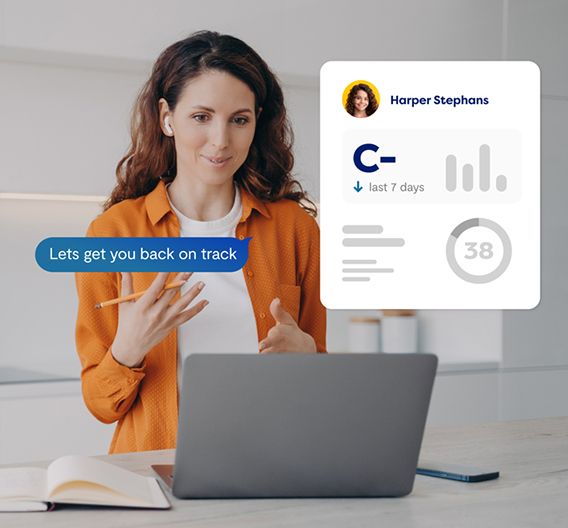
Get some time back and give students personalized guidance with our Reading Fluency tool. It uses advanced speech recognition technology to listen as students read and relay key points from each story, then scores learners on oral fluency, reading comprehension, and reading level.

There’s something for everyone in our vast library of ebooks, with over 17,000 titles including works of fiction, nonfiction, nonfiction-fiction, Spanish-language books, and Hi-Lo for readers in grades K-12.
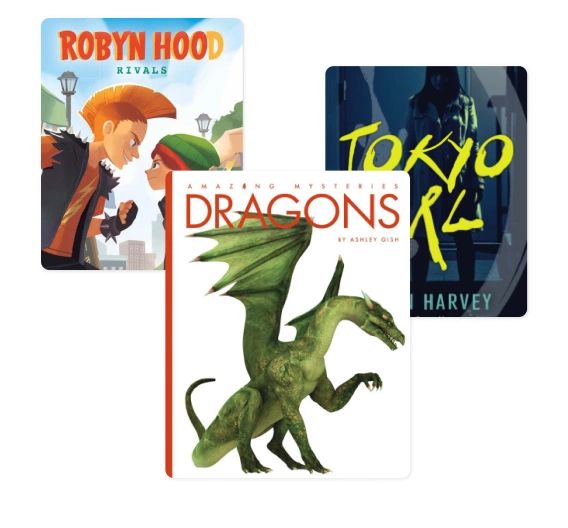
With so many options, students might have a hard time choosing just one book to read at a time. No problem. Learners can easily save top picks in their personal bookshelves, labeling titles for independent reading, literature circles, book clubs, enrichment, research projects, and more.
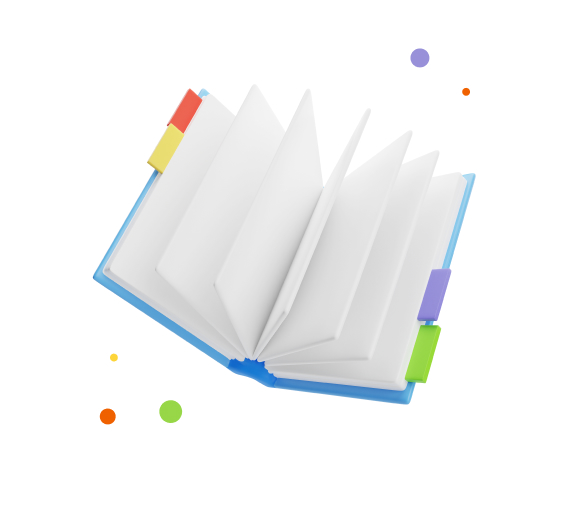
Our digital library is vast, but you won’t get easily overwhelmed trying to find the right book. Teachers and learners can use powerful search functions to find eBooks by subject, genre, grade level, Lexile® level, language, publisher, and more.
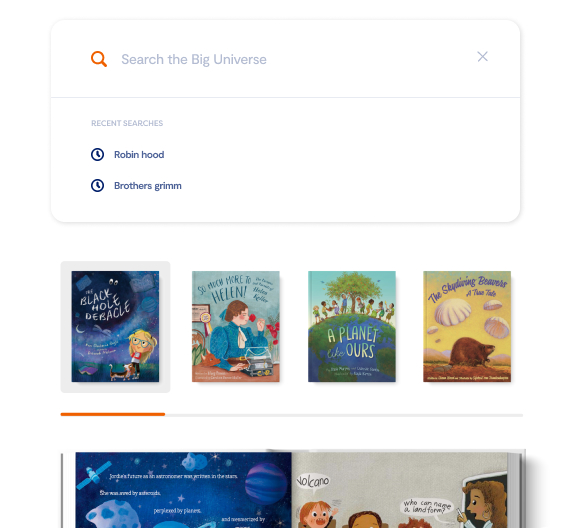
Learners can read on the go, on any size smartphone, tablet, or laptop. Our responsive design adapts to their platform of choice to make reading through Big Universe™ simple and convenient.